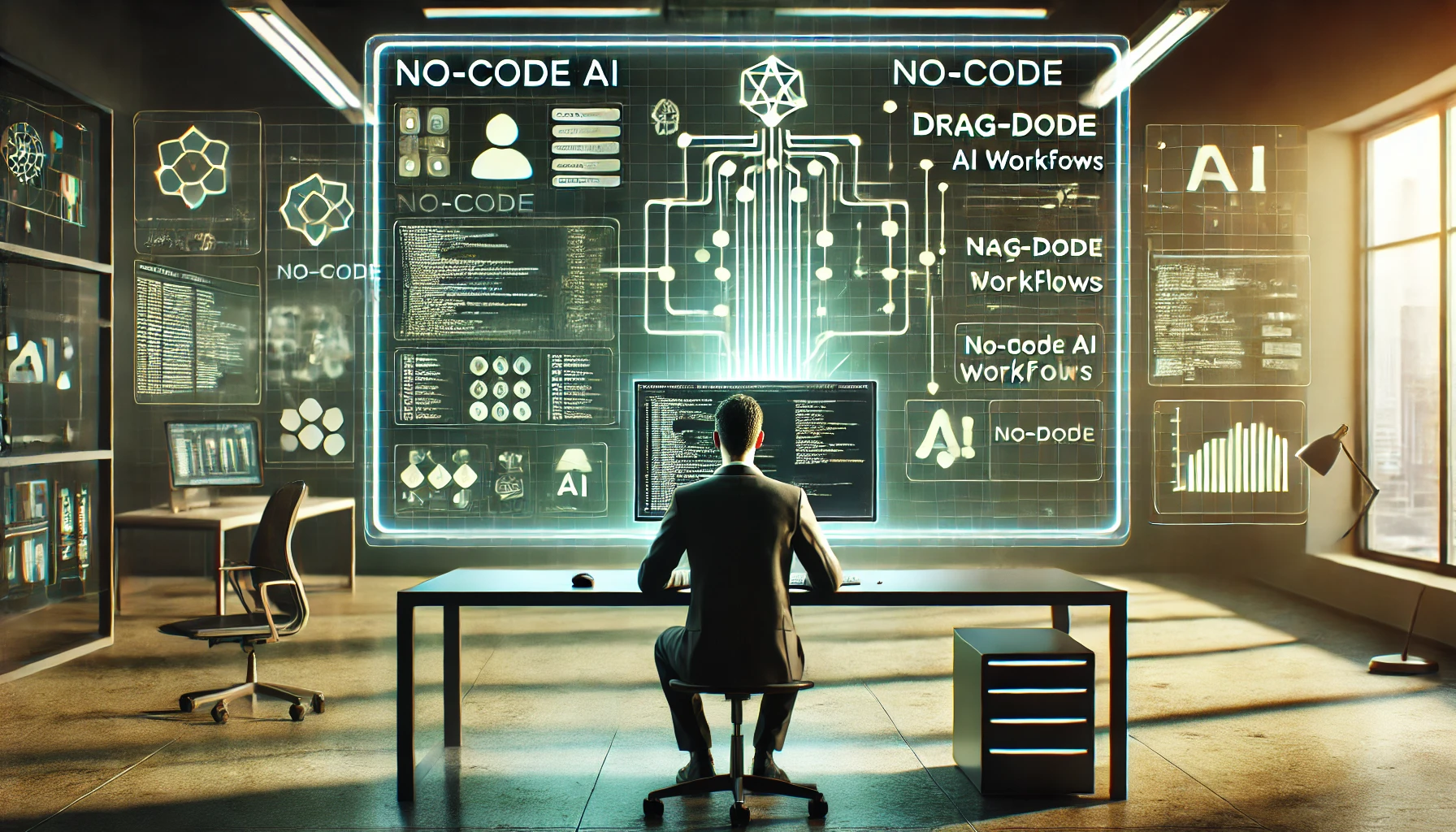AI is no longer a futuristic concept confined to sci-fi novels or the secret labs of tech giants. It has quietly taken over our lives—answering our questions, suggesting what to watch next, and occasionally creeping us out with oddly specific ads. But what if you could take control and have AI work for you instead of just lurking in the background?
The best part? You don’t need to be a tech wizard, a computer scientist, or even someone who knows what ‘Python’ is (beyond the snake). Thanks to no-code AI tools, even those who struggle to update their phone’s software can build an AI assistant that automates tasks, enhances efficiency, and maybe—just maybe—makes you look like a genius in front of your friends.
This guide is your golden ticket to AI mastery. Follow the steps, embrace the process, and before you know it, you’ll have your very own AI agent working tirelessly—while you take all the credit. So, grab your tea, sit back, and let’s get started. The future won’t build itself (yet).

What is an AI Agent?
An AI agent is essentially a digital assistant that never asks for a raise, never calls in sick, and—unlike some human colleagues—actually gets smarter over time. It can handle customer support, schedule meetings, answer queries, and if you program it right, it might even laugh at your jokes.
There are two main types of AI agents:
- Rule-Based AI: Follows set instructions to handle simple tasks—think of it as a well-trained but slightly clueless employee.
- Machine Learning AI: Learns from experience—essentially, an intern that actually improves instead of just making more expensive mistakes.
Most modern AI agents use a hybrid approach, combining both methods for optimal efficiency. This way, you get reliability and adaptability—a rare combination in the real world.
Step 1: Define Your AI Agent’s Purpose
Before you get excited and start clicking buttons, you need to decide why your AI exists. Because let’s be honest—without a clear purpose, your AI is just another digital entity aimlessly floating in cyberspace, much like your unused gym membership.
Your AI should have a reason to exist beyond “because it sounds cool.” A well-defined purpose ensures that your AI actually contributes to your workflow, rather than just sitting there like a fancy screensaver. Whether you’re building an AI to handle customer support, boost productivity, or keep you from forgetting birthdays, having a clear objective will make every other step smoother.
Think of it this way: if your AI were a new employee, what would its job description be? What problem is it solving? Who will interact with it? These questions will help you shape an AI that is not only functional but genuinely useful.
Before you get excited and start clicking buttons, you need to decide why your AI exists. Because let’s be honest—without a clear purpose, your AI is just another digital entity aimlessly floating in cyberspace, much like your unused gym membership.
Some common uses include:
- AI Chatbot for Customer Support: So you can focus on real work while it handles the endless “Where is my order?” inquiries.
- AI Personal Assistant: To remind you about meetings, deadlines, and—let’s be honest—the birthdays you always forget.
- AI Content Creator: Because staring at a blank screen hoping for inspiration is so last decade.
- AI Sales Assistant: To recommend products so well, your customers will wonder if it’s reading their minds.
- AI Social Media Manager: Because no one has time to craft the perfect post and pretend to have a life.
- AI Research Assistant: It gathers information, summarises articles, and saves you from falling down a YouTube rabbit hole when you were supposed to be working.
Clearly defining its purpose means you won’t end up with an AI that just sits there, judging you silently.
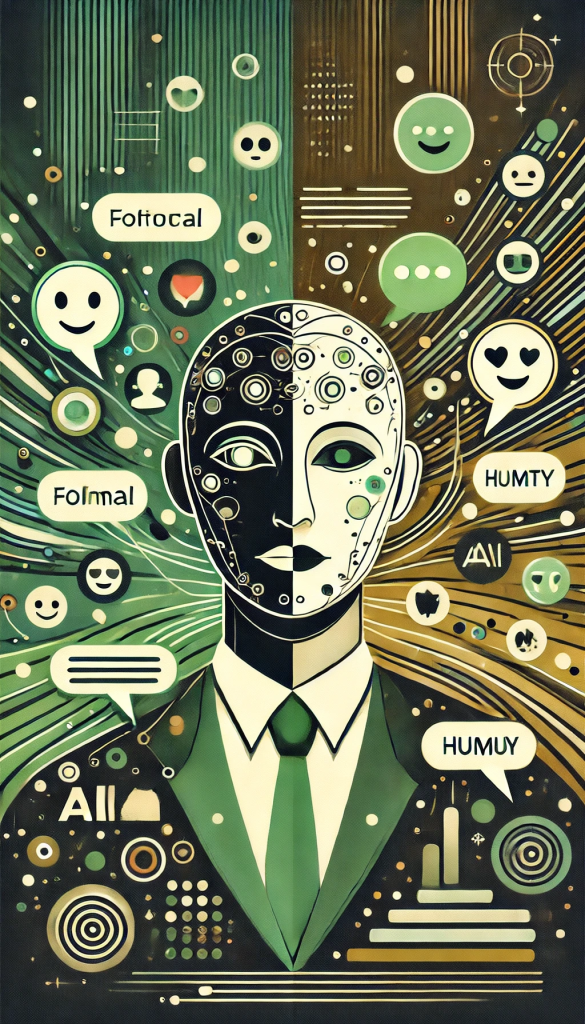
Step 2: Choose a No-Code AI Platform
Now that you’ve nailed down why you’re building an AI agent, it’s time to figure out how. This step is crucial—choosing the right no-code AI platform is like picking the perfect pair of shoes: go for the wrong fit, and you’ll regret it with every step. The last thing you want is to realise halfway through your AI journey that the platform you chose is too limiting or, worse, requires you to know actual coding (gasp!).
Think of AI platforms as different tools in a Swiss Army knife—some are great for chatbots, some for workflow automation, and others for voice assistants. Picking the right one depends entirely on your AI’s mission. If your AI is destined to be a customer service whizz, you don’t want to saddle it with a platform designed for data analytics.
So, before you commit, take a moment to consider:
- What kind of interactions will your AI handle?
- Will it integrate with the tools you already use?
- How much control do you want over customisation?
And most importantly, does it let you drag and drop your way to success, or will you find yourself spiralling into a world of confusing settings and tech jargon? Now, let’s take a look at your best options.
Now that you know why you’re building an AI agent, it’s time to choose how. Much like dating apps, picking the right AI platform is crucial—some are great for casual use, while others require long-term commitment.
Here are some of the best options:
- Google Dialogflow – Ideal for AI chatbots and virtual assistants.
- IBM Watson Assistant – Sounds fancy, and it is.
- Bubble (with AI plugins) – Great if you like dragging and dropping things until something works.
- Zapier AI Actions – Automates workflows so you can look productive without actually doing anything.
- Chatbot.com – Perfect for customer service bots that won’t complain about their workload.
- Microsoft Power Virtual Agents – If you’re already stuck in the Microsoft ecosystem, you might as well embrace it.
- Voiceflow – For those who want to create AI voice assistants but aren’t Jeff Bezos.
Pick the right tool, because switching AI platforms mid-project is about as fun as changing a flat tyre in the rain.

Step 3: Design Your AI Agent
Now that you’ve chosen the perfect AI platform, it’s time to breathe life into your creation. This is where you decide how your AI will interact with the world—whether it will be a professional, no-nonsense assistant, a friendly conversationalist, or an entity dripping with so much sarcasm that it could make even the most seasoned customer service rep raise an eyebrow.
Think of this as giving your AI a personality, a way of engaging with users, and a structure to ensure that it doesn’t spiral into chaos. Without proper design, your AI might respond to “How’s the weather?” with “Define ‘weather’.” Let’s avoid that.
A well-designed AI isn’t just about logic; it’s about making sure it actually helps people without them feeling like they’re talking to an overly enthusiastic toaster. So let’s jump in and give your AI a voice, a plan, and just enough charm to keep people coming back.
This is where you shape your AI’s personality. Will it be polite and professional, or will it have just enough sass to keep users entertained? You decide.
1. Select an Input Method
- Will users type, speak, or just click a bunch of buttons?
- Example: A chatbot for customer service might rely on text, while a voice assistant will, well, need a voice.
2. Map Out Conversations
- AI needs a structure—otherwise, it might start answering “What’s 2+2?” with “It depends on your perspective.”
- Example: If someone asks, “What are your opening hours?”, your AI shouldn’t reply with “Define ‘open’.”
3. Connect to Databases for Personalisation
- AI can pull data from your CRM or databases, making it look like it knows everything.
- Example: An AI that remembers your last purchase might be cool. An AI that remembers everything? Slightly unsettling.
4. Customise Response Formats
- Will your AI respond with text, images, or GIFs? Choose wisely.
- Example: “We’re processing your request” is fine. “We’re processing your request” with a spinning hourglass? Stressful.
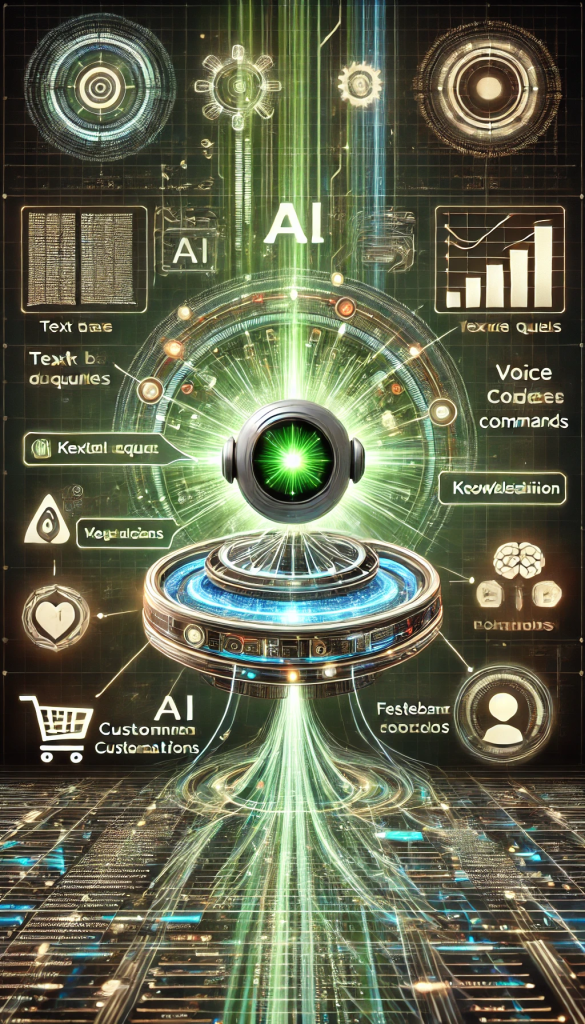
Step 4: Train Your AI Agent
Now that your AI agent is built and designed, it’s time to teach it some manners—or at least how to respond in a way that doesn’t make it sound like a robotic cave-dweller. Think of this as the finishing school for your digital assistant, where it learns to recognise queries, process information, and interact in a way that feels human (or at least convincingly artificial).
Training your AI is like raising a digital child, except there’s no risk of it raiding the fridge at midnight. Instead, you’ll be feeding it data, refining its responses, and ensuring it doesn’t randomly declare world domination when asked a simple question. The goal here is to make sure your AI agent understands context, tone, and intent—so users don’t end up rage-quitting after one conversation.
The better trained your AI is, the more useful (and less embarrassing) it will be. So, let’s roll up our sleeves and turn your AI from a clueless automaton into a polished conversationalist.
This is where you teach your AI how to behave—much like training a pet, but without the risk of chewed-up furniture.
- Input Sample Data: Otherwise, your AI might respond to “Tell me a joke” with “I don’t know how to respond to that.” Awkward.
- Define Responses: If your AI can’t handle sarcasm, let’s be honest—it’s not ready for the internet.
- Leverage Pre-Trained AI Models: Because starting from scratch is for overachievers.
- Test and Optimise: If your AI starts giving bizarre responses, it’s time for a tune-up. Unless, of course, you want it to go viral for all the wrong reasons.

Step 5: Deploy and Integrate Your AI Agent
Congratulations, you’ve built and trained your AI agent! Now comes the moment of truth—sending it out into the world to fend for itself. Think of this step as watching your digital creation graduate and start its first job, except it won’t demand a salary or take extended coffee breaks.
Deployment is where your AI actually starts proving its worth, interacting with users, and handling real-world scenarios. Whether you’re integrating it into your website, automating business processes, or making it the star of your customer service team, deployment determines how effectively your AI delivers on its purpose.
Of course, you’ll still need to keep an eye on it. AI, like any new hire, might make a few rookie mistakes in its first few days. So be prepared to tweak its responses, refine its workflows, and—if necessary—rein it in before it starts responding to customer queries with existential poetry. The goal here is to ensure your AI smoothly blends into its new role without causing confusion, frustration, or an accidental PR disaster.
Time to send your AI out into the world. Will it flourish? Will it fail? Only time will tell.
- Embed it on Your Website – So customers can talk to something other than a FAQ page.
- Integrate with Messaging Apps – WhatsApp, Slack, Facebook Messenger—because AI should socialise too.
- Automate Business Workflows – AI can handle tedious tasks, leaving you free to focus on other tedious tasks.
Deploy to Voice Assistants – Because shouting at Alexa is more fun when she actually understands you.
Try It Yourself: Start Building Your AI Agent Today
The beauty of no-code AI is that anyone can do it—even if your last tech triumph was figuring out how to change your ringtone.
With the right platform, a bit of patience, and some creativity, you can develop an AI agent that boosts productivity, handles repetitive tasks, and maybe even gives you a chuckle along the way.
So go ahead, start building. The future is autonomous, and you might as well be the one pressing the buttons.
Stay tuned for more AI tutorials and insights on making the most of no-code AI technology! 🚀